如何移除 Parallels 中已建立的虛擬機器



http://kb.parallels.com/en/5029
How to uninstall/delete a Virtual Machine in Parallels Desktop for Mac
Article ID: 5029
Created On: Apr 15, 2008
Last Review: Sep 6, 2013
Views:
APPLIES TO:
- Parallels Desktop 9 for Mac
- Parallels Desktop 8 for Mac
Resolution
To delete/uninstall your virtual machine (VM):
- Launch Parallels Desktop, but do not start your virtual machine;
-
Open virtual machines list by right-clicking the application icon in the Dock -> Virtual Machines List
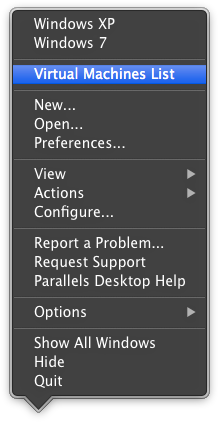
-
Right-click on your VM in the list;
-
Choose Remove in the menu.
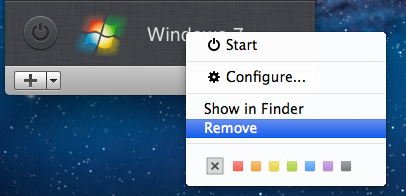
-
Or open the Virtual Machine window, in the Parallels Desktop menu choose File -> Remove.
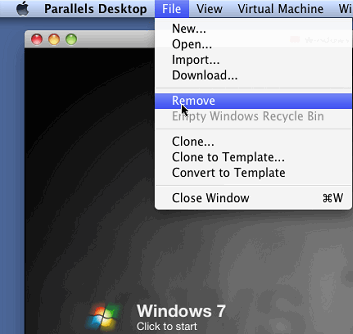
-
You can Keep files in case you wish to have access to files saved on this virtual machine. Choose Move to Trash if you do not need any data located in this Virtual Machine and want to remove it completely.
(IMPORTANT: This operation is IRREVERSIBLE. The Virtual Machine will be deleted, and there is no way to restore it.)
NOTE: If you do not have Parallels Desktop for Mac installed on your Mac, search for .pvm file in either /Users/username/Documents/Parallels/ or /Users/Shared/Parallels/ and move it to Trash. You may use Spotlight to find the virtual machine. Type “.pvm” in the Spotlight search bar to locate the Parallels Virtual Machine on your Mac.





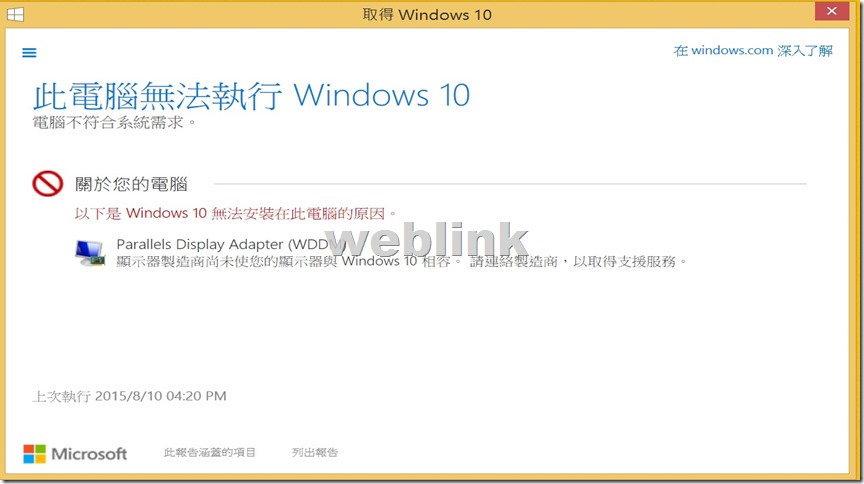
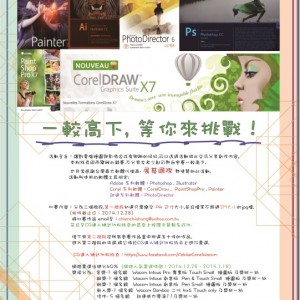
近期迴響